The Stratos has two main options to configure for an remote LZ: altitude and pressure.
Caution! Always use extra visual cues and conservative canopy approaches when performing an unknown LZ jump. If you estimate the LZ altitude offset or pressure incorrectly then your reported altitude AGL will be incorrect.
DIP Offset Using Altitude #
From the altitude screen, press the center button to open the menu. Then navigate to “LZ Offset”.
The DIP Offset screen allows setting an altitude offset in feet or meters. The altitude of the DIP is calculated from the current ground level elevation where the altimeter is located.
- Enter a positive DIP offset if the landing zone elevation is ABOVE the takeoff elevation
- Enter a negative DIP offset if the landing zone elevation is BELOW the takeoff elevation
For example, an airport is located at 1,000′ MSL and the jumpers are going to land at a remote LZ with an elevation of 1,500′ MSL. In order for the Stratosto show a correct altitude AGL (above ground level), the jumpers will enter a POSITIVE DIP Offset of 500 feet.
The image below shows this situation, with a landing zone elevation 500 feet above the takeoff elevation.
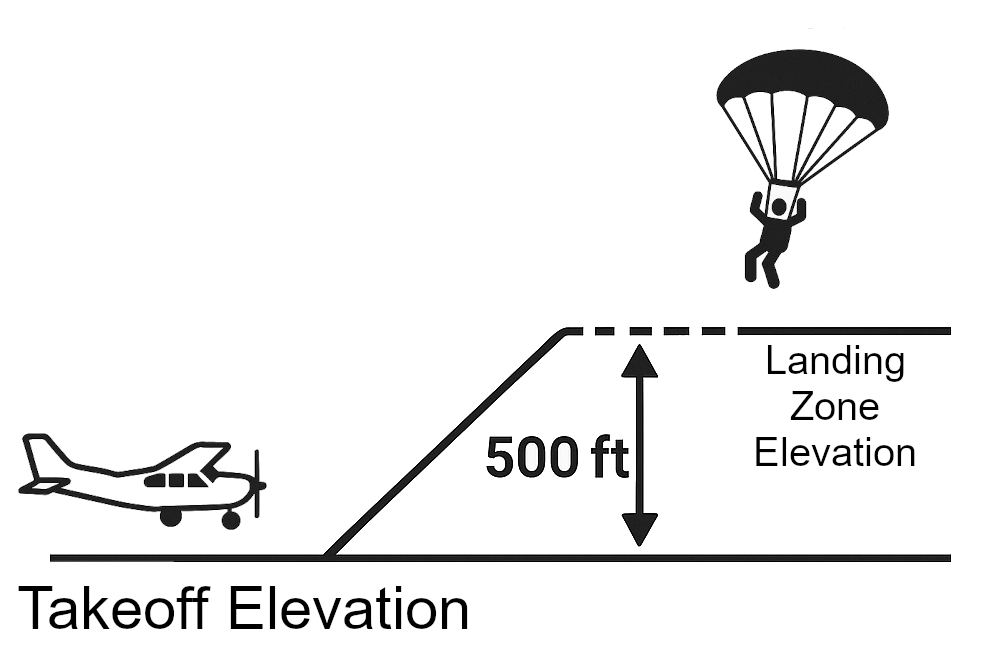
Remove the DIP Offset #
To remove the DIP offset, open the menu from the altitude screen. Select “Clear Offsets”, and the DIP offset will revert to 0. The Stratos will revert to the default functionality and will use the takeoff location elevation as “ground level”.
DIP Offset After Landing #
If a DIP offset was used for a skydive the Stratos will automatically clear the offset and return to it’s default functionality after landing. However this will only occur if it lands within 150 feet (50 meters) of the configured DIP offset.
For example if the altimeter reads higher than 150 feet after landing because the offset used was not correct, the altimeter will not correctly register a skydive and will remain on the altitude screen.
If you do not land within 150 feet of the DIP offset elevation, perform a forced restart on the Stratos. The previous skydive will not be recorded in the logbook in this instance.
DIP Offset Using Pressure #
From the altitude screen, press the center button to open the menu. Then navigate to “LZ QFE”.
Enter the millibar pressure of the remote landing zone. The Stratos will configure this pressure as the ground level. All altitudes are now displayed as the difference between the current pressure and landing zone pressure.




